
How to Build Mobile Apps with Flutter?
Are you making a mobile app and do not know where to begin? Flutter is a cross-platform framework designed for building powerful mobile applications. Google developed and supports Flutter, an open-source UI toolkit for building apps for multiple platforms.
The technology helps create seamless mobile apps with the same codebase that run on iOS, Android, Windows, Web, Desktop, and various other platforms. This helps you save time and build out-of-the-box mobile apps with ease.
Flutter Mobile app development powers you with faster time-to-market ideas, customizable UI, native performance, and more.
This blog explains how to tailor mobile apps with Flutter.
Why build mobile apps with Flutter?
Flutter offers various benefits to custom software app projects. Some of the key reasons to use it are:
- Reduced development time: The hot reload feature allows Flutter developers to view the impact of code changes in real-time, speeding up the development process.
- Native performance: Flutter-powered apps offer native performance over iOS and Android and have smooth animations.
- Single codebase: With Flutter, you do not have to write separate code for Android, iOS, web, and desktop. One codebase can run on various platforms.
- Cost-effective: It is free and open source, and there are no licensing fees.
- Customizable UI: Flutter developers have high flexibility in customizing the user interfaces of mobile apps.
- Community support: Backed by Google, Flutter is among the most widely adopted UI frameworks. More developers are learning and using Flutter.
- AI/ML integration: You can use it to build AI mobile apps, as Flutter is compatible with artificial intelligence (AI), machine learning (ML), natural language processing, image recognition, and more.
- Dart programming language: Flutter development makes use of Dart language that helps with designing responsive apps.
React Native is another popular option for building cross-platform mobile apps. However, Flutter offers various extensive features and in the past year has gained much higher popularity than React Native. The React vs React Native comparison provides insights on differences and the use of these technologies.
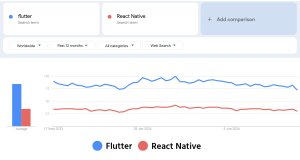
Here’s a step-by-step process for Flutter Mobile app development
Step1- Set up your development environment
First things first, you need to set up the development environment. The process is simple, and requires you to install Flutter SDK. Further, you also need to install Android Studio (for Android development), and Xcode (for iOS development) on your desktop or any other device you plan to use.
Do you know how to install Flutter? Use the following steps to install it in your system.
- Simply go to the official installation page
- Choose the desired operating system like Windows, macOS, Linux, or ChromeOS
- Further, follow the instructions offered by the operating system
Once you complete the installation process, leverage its built-in tool called Flutter doctor to check the components.
Step2- Create a Project
You need to make a new Flutter project in your IDE. For example, let’s create a simple hi globe app using Flutter.
You can use the flutter create <app name> to create a new app

Flutter create
Now, change the main file with cd into the directory. Its location will be under /lib/main.dart. Further, you need to change the code in the main.dart file with the following- code.import ‘package:flutter/material.dart’:
import ‘package:flutter/material.dart’;
void main() {
runApp(MyApp());
}
class MyApp extends StatelessWidget {
@override
Widget build(BuildContext context) {
return MaterialApp(
title: ‘Hi, Globe!’,
home: Scaffold(
appBar: AppBar(
title: const Text(‘Hi, Globe!’),
),
body: const Center(
child: Text(‘Hi, Globe!’),
),
),
);
}
}
The above written code establishes a Flutter app that displays “Hi, Globe!” at the centre of the screen. Run the flutter run command that will display the output as.

Step3- Design your app
The building blocks of flutter mobile apps are widgets. The framework offers both Stateless Widget and Stateful Widget, which helps to tailor bespoke software apps quickly.
Flutter developers can manipulate them to define the structure and layout of your application’s user interface elements, like buttons, text fields, images, containers, and more.
The availability of a rich set of widgets helps to create visually appealing and intuitive user interfaces.
Step4- State Management
State management in Flutter is divided into two conceptual types as follows:
- Ephemeral State: Developers also call it as UI State or Local State and it is related to the specific widget. This refers to the state contained in a single widget and does not require state management techniques. For example, Text Field is an ephemeral state.
- App State: This refers to the state that is shared across various sections of the mobile app and involved in user sessions. It is also popularly called application state or shared state. Examples include Login data, notifications of social networking apps, and e-commerce app shopping carts.
Step5- Access Native Device Features
The Flutter UI framework allows developers to use native device capabilities like geolocation, cameras, motion sensors, photo galleries, etc. Therefore, you can hire Flutter developers to build user-friendly mobile apps.
Step6- Testing and Debugging
Testing for errors and eliminating them from the Flutter code helps to create high-performance apps. Flutter comes with handy tools for sting and eliminating bugs from app code. Some of the noteworthy features are unit testing, integration testing, widget testing, code coverage and continuous integration.
Step7- Deploying Your App
The final step is to launch the mobile app onto Android and iOS app platforms.
Submitting an iOS mobile app for publication on the App Store can take at most 48 hours and sometimes even longer, depending on the app. According to statistics, 50% of apps get reviewed in 24 hours on the iOS platform.
Usually, it takes just a few hours to get approval on the Google Play store. However, as per the privacy policy, it could also take a few days.
Conclusion
At Coding Sprint, you can hire developers to build high-quality mobile apps. We can tailor your business ideas into a mobile application with seamless navigation, boosting performance and UX.

